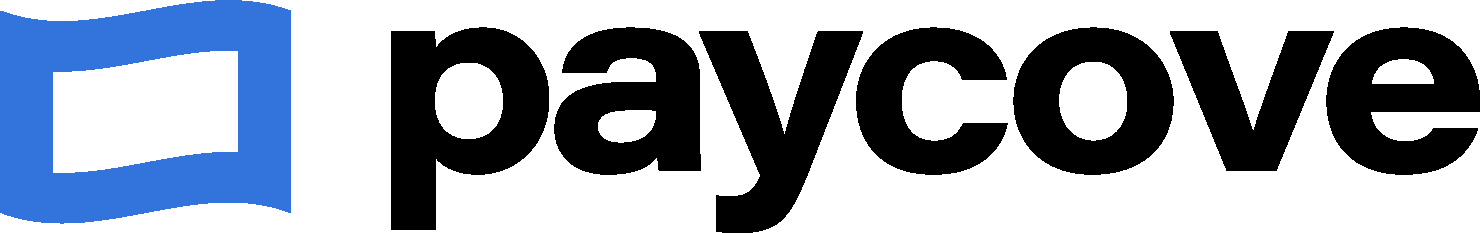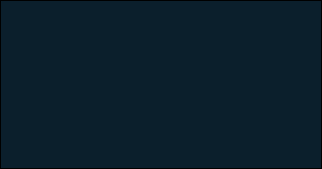
How to Change Your Logo
How to Add a User
How to Edit Default Invoices/Payments Page
How to Check if an ACH Payment is Pending
How to Hide Unpaid Invoices
How to Delete Unpaid Invoices
See Why a Payment was Declined
Refunds and Partial Refunds - CC only
For ACH refunds, please make a ticket with Payfactory and they can reverse the bank transfer.